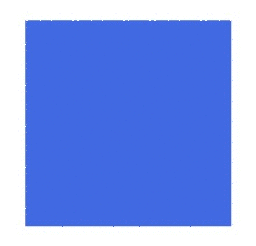|
INTRODUCTION to sources of
WIDGET code snippets:
As I develop more and more Tk GUI scripts in the FE 'tkGooies' subsystem
--- in the group of FE (Freedom Environment) subsystems, I find it
extremely helpful to copy 'snippets' of widget-definition-and-packing
code from an 'old' tkGooie script, for use in a new 'tkGooie'.
Then, typically, I make some changes to widget names and variable names.
As I publish a script of the 'tkGooies' system in the CODE pages that
are available via the
'tkGooies' Description page,
I hope that that particular 'tkGooie' script may help others to learn
to make Tcl-Tk scripts that are of interest to them.
In the course of these activities ('tkGooie' code development and
'tkGooie' code publishing), I realized that it will be of help to me
--- and to other potential Tcler's --- to have a web page that
points to sources of various kinds of Tcl-Tk code 'snippets'.
I quickly realized that, when I am looking for a Tcl-Tk code snippet,
I am usually looking for a snippet that is of one of 3 general kinds:
-
a WIDGET -
an example of DEFINITION (and packing) of a widget
-
a BINDING -
an example of an EVENT binding on a widget
-
a PROC -
an example to perform a SPECIFIC FUNCTION, such as file-reading,
or file-writing, or plotting lines/ovals/polygons on a canvas,
or plotting pixels in a photo-image on a canvas, or performing a
certain kind of calculation, or whatever.
It is the purpose of this page to provide examples of WIDGET DEFINITIONS
--- via links to web pages that present Tcl-Tk code.
---
Most of the links (below) will be to the 'CODE pages' of my
'tkGooies' system --- pages of this FE (Freedom Environment)
web site, www.freedomenv.com.
But some links may be 'external' links --- to helpful pages at the
Tcler's wiki --- wiki.tcl.tk --- or elsewhere on the web.
Organization of the links below :
There is a standardized Tk coding structure that I use in the
development of 'tkGooie' scripts.
I describe that coding structure on the page
A Canonical Structure for Tk Code --- and variations.
In that coding structure, I basically organize the code to include
3 main sections:
-
widget definitions
(the layout of the GUI) --- typically involving
defining 'frame' widgets, and then widgets within those frames ---
widgets like 'button' widgets, 'label' widgets,
'entry' widgets, etc.
-
'bind' statements,
if any are needed in addition to the default bindings
that are provided with the Tk widgets.
The 'bind' statements specify code to be executed when
certain 'events' occur, such as moving a mouse on a
Tk 'canvas' widget.
-
procs (procedures)
which may involve various kinds of algorithms to perform
calculations, to draw images, to read files, to write files,
to execute external programs, etc.
In providing the links below, I provide links for the first of these
three --- WIDGET-DEFINITIONS.
A 'Table of Contents' section below can be used to take you to a section
of the page below --- where each section corresponds to a widget ---
'frame', 'button', 'label', etc.
Enough of this introduction. Here is the Table of Contents.
The table of contents below provides links to
sections of THIS web page that contain links to take the reader
to locally-stored or remotely-stored code --- code that contains
snippets that may help in making more Tk GUI's.
|