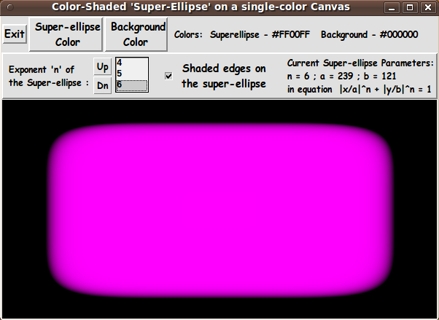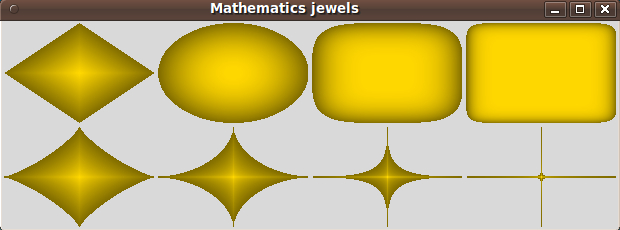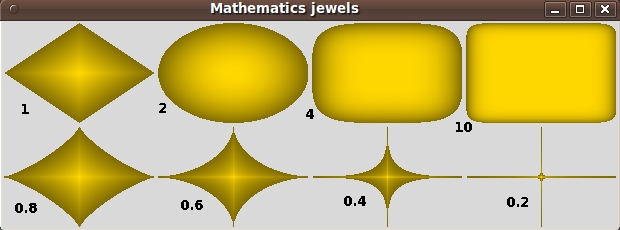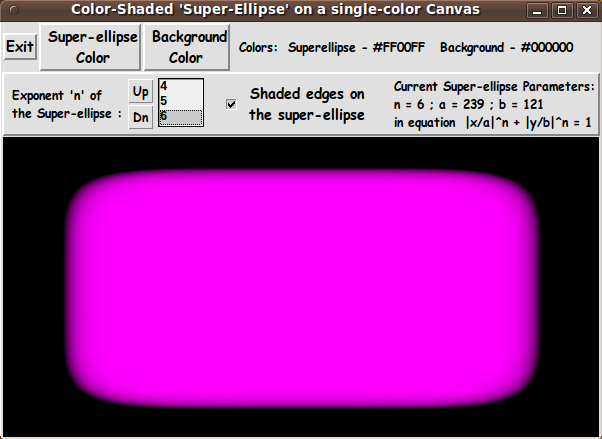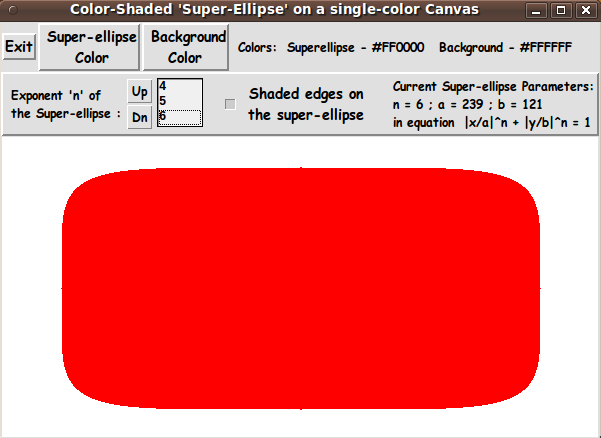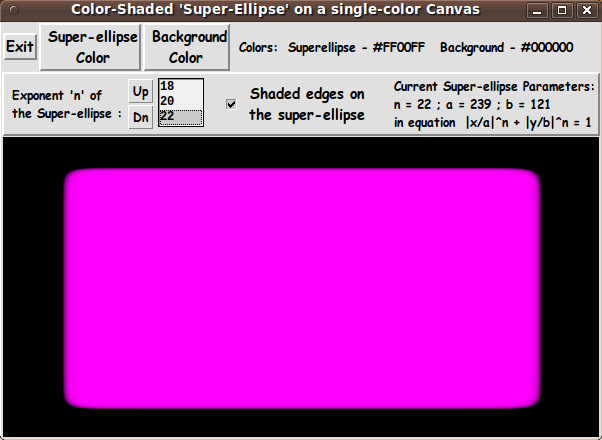|
Experimenting with the GUI
As in all my scripts that use the 'pack' geometry manager (which
is all of my 100-plus Tk scripts, so far), I provide the four main
pack parameters --- '-side', '-anchor', '-fill', and '-expand'
--- on all the 'pack' commands for the frames and widgets.
I think I have found a good setting of the
'-side', '-anchor', '-fill', and '-expand' parameters on
the 'pack' commands for the various widgets of this GUI.
In particular ...
The 'canvas' widget expands/contracts appropriately when the window
size is changed --- and button and label widgets stay fixed in size
and relative-location as the window size is changed.
If anyone wants to change the way the GUI configures
itself as the main window size is changed, they can experiment
with the '-side', '-anchor', '-fill', and '-expand' parameters
on the 'pack' commands for the various widgets --- to get the
widget behavior that they want.
For example, you may want the checkbutton widget to
stay in the middle of the window rather than
being on the left of the window, near the 'minilistbox' widget.
---
Additional GUI experimentation:
You could change the fonts used for
the various GUI widgets. For example, you could change
'-weight' from 'bold' to 'normal' --- or '-slant' from 'roman' to
'italic'. Or change font families.
Furthermore, there are variables used to set geometry parameters
of widgets --- parameters such as border-widths and padding.
Feel free to experiment with those parameters as well.
Some features of the code
There are plenty of comments in the code to describe
what most of the code-sections are doing.
(Sorry if they are not always clear --- and
sorry if some of the comments describing code
were not changed when the code was changed.)
I used a 'create image' technique --- with 'put' commands
--- somewhat like in the 'jewel' proc of 'ulis' --- I think.
Since I found it difficult to decipher what his several
loops were intended to do, I devised a quite different
superellipse drawing proc that I called 'ReDraw'.
When I finally worked all the bugs out and got a first
SHADED superellipse image up, I was pleased to note that
I had indeed avoided the 'jaggies' that I was getting with
the 'create line' method.
Furthermore, I was getting a 'crisper' edge than I was
getting from applying high-levels of 'Gaussian blur'
to the images from the 'create line' technique,
where high-levels were needed to get rid of almost
all traces of the jaggies.
---
Comments in the Code
The copious comments in the code might help Tcl-Tk
coding 'newbies' get started in making GUI's like this.
Without the comments --- especially in the 'ReDraw'
proc --- the code might look too cryptic (as cryptic as
the 'ulis' superellipse code was, and still is, to me).
Without the comments, potential young Tcler's might be tempted
to return to their iPhones and iPads --- to watch videos
of people doing things they should not try at home.
The Tcl-Tk CODE
Here is a link to CODE for the script
'draw_superEllipse_colorShaded_onColorBkgnd.tk'.
With your web browser, you can 'right-click' on this link ---
and in the menu that pops up, select an item like
'Save Link Target As ...' --- to save this file to your
local computer.
Then you can rename the file to remove the '.txt' suffix.
Make sure that you have execute permission set on the file ---
in order to execute the script.
MORE SCREENSHOTS
Below is an image that shows that the 'jaggies' return with a
vengeance when the 'Shading' checkbutton on the GUI is un-checked.
|