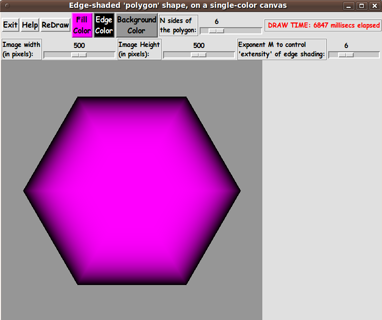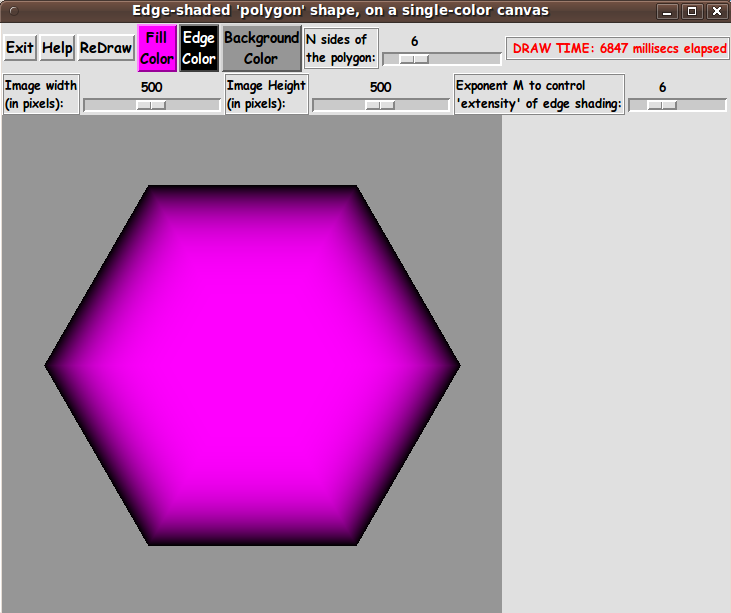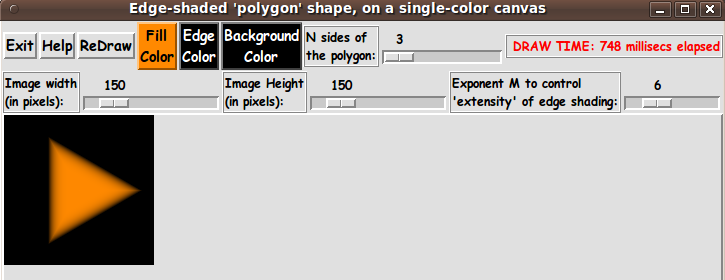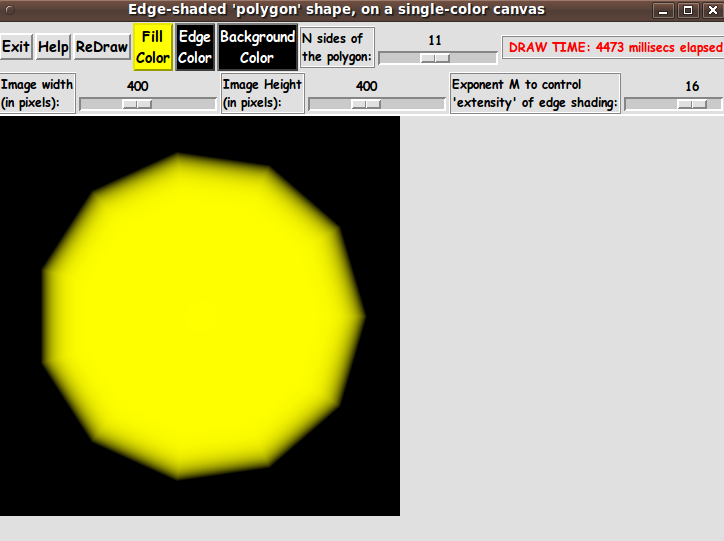|
INTRODUCTION to
Tcl-Tk Code for a GUI to
'Draw a N-sided-POLYGON
with color-shaded, 3D-like edges'
I am interested in making nice images for 'toolchest' and 'drawer'
backgrounds (and other GUI embellishments), as I have indicated in
pages at wiki.tcl.tk (and on this freedomenv.com site) --- such as
and
On the page that presents code for a
GUI for Drawing 'Super-ellipses', with nice shaded edges on this site (and
at wiki.tcl.tk), I presented code for a GUI that uses 'create image' on a canvas,
along with 'put' commands, to implement the drawing of a 'super-ellipse'
with nice 'edge shading' --- shading from a user-specified color for the
super-ellipse to a user-specified color for a surrounding background.
(Thanks to 'ulis', deceased in 2008, for his donated script that
led to that much-enhanced script. R.I.P.)
The edge-shading technique was based on using a 'color-metric' scalar
parameter given by the equation for the super-ellipse:
v = |x/a|^n + |y/b|^n
I was able to use this 'color-metric' technique to create another
Tk script that provides nice 'edge shading' for a rectangle
with a color gradient across it (in the x or y direction).
A page on this site (and at wiki.tcl.tk) presents code for a
GUI for Drawing Rectangular 'Buttons' with nice shaded edges.
In that case, the color-metric that I used was of the form:
v = max(abs(x/xhalf), abs(y/yhalf))
where x and y are measured from an 'origin' in the middle of the
rectangle, and xhalf and yhalf represent the half-width and
half-height of the rectangle.
In both the color-gradient-super-ellipse case and the color-gradient-rectangle case,
I transformed a script based on a Tk canvas-'create line' technique ---
like some 'flat-image' scripts presented via
this page --- to a script that used a Tk canvas-'create image' technique.
A 'color-metric' for N-sided polygons
I have posted
at least six other 'color-shaded, 3D-like' image makers ---
but I have not made a 'maker' that makes color-gradient, N-sided polygons.
That is the subject of this page.
To start, I needed to come up with a 'color-metric' to use in color-shading
an N-sided polygon.
Below is a description of the 'color-metric' that I devised.
It is a 'little-r-over-big-R' formula.
For the moment, let us forget the fact that we are going to scan
across the horizontal pixel lines of the image-rectangle to
set the color of each pixel.
The x,y locations of those pixels are, ultimately, specified as integers.
Instead, we will think of using 'world-coordinates'
('real' 'floating-point' numbers, not necessarily integers)
for the x,y coordinates of the interior points of our polygon.
We will think of our polygon as being centered at (0.0,0.0), and
we are going to want to color the pixels in our polygon such that all
the pixels on a line parallel to one of the outer edges of the polygon
are the same color.
That color is a mix of what we will call 'fill' and 'edge' RGB colors.
To specify that color-mix, we want to devise a metric, v, that
is zero at the origin (0.0,0.0) and is 1.0 on the outer edges
of the polygon.
Given a point (x,y) inside the polygon, we will define our
metric to be
v = r(x,y) / R(X,Y)
where r(x,y) = sqrt (x*x + y*y).
To determine R(X,Y), we imagine extending a line from the origin
(0.0, 0.0) through (x,y) until it intersects an outer edge of
the polygon --- at a point (X,Y) say.
We set R(X,Y) = sqrt (X*X + Y*Y).
This gives us a nice metric, v, with v = 0 at the origin and
v = 1 on the outer edge of the polygon.
DETERMINING THE INTERSECTION POINT X,Y:
The tough mathematics comes in determining the intersection point
X,Y.
We will do that by using a parametric form of the two
intersecting lines --- one line being the one through the origin
and (x,y). The other line being a 'face' of the polygon.
For simplicity, we will say our polygon has vertices 1.0 unit
from the origin. I.e. the vertices lie on a unit circle.
There are N faces of the polygon --- each subtending an angle
of (2 * pi / N).
We can determine the 'sector of the polygon' in which
a point (x,y) lies from the angle that the line through
0,0 and x,y makes with a horizontal x-axis.
Knowing that sector, we then know the angles made by the two lines
from the origin (0,0) to the two end-points of the 'face'
of that sector, say points Q1 and Q2.
Those two angles are successive multiples of (2 * pi / N).
With those 2 angles, we can use sin and cos to calculate the coordinates of
the two points Q1 and Q2 (which happen to lie on our unit circle).
Now our problem boils down to finding the intersection point,
(X,Y), of two lines --- the line through P1 (the origin) and
P2 (the x,y point) --- and the line through Q1 and Q2.
We will use a parametric formulation of these two lines,
with parameters s and t, respectively.
And we will use a procedure that solves 2 linear equations
in 2 unknowns, where we calculate the constants in the
equations from the coordinates of P1,P2,Q1,Q2
--- as follows.
Below is how we do the parameterization.
For this argument, P1 can be any point (not necessarily the origin).
We are just devising a method to find the intersection of any two
non-parallel lines --- given a pair of points defining each line.
Thinking of P1,P2,Q1,Q2 as being 2-dimensional vectors, the
vector equations for our two lines are:
|