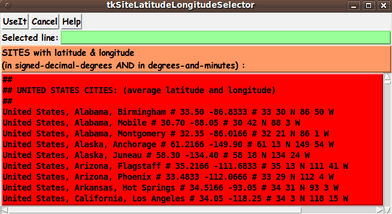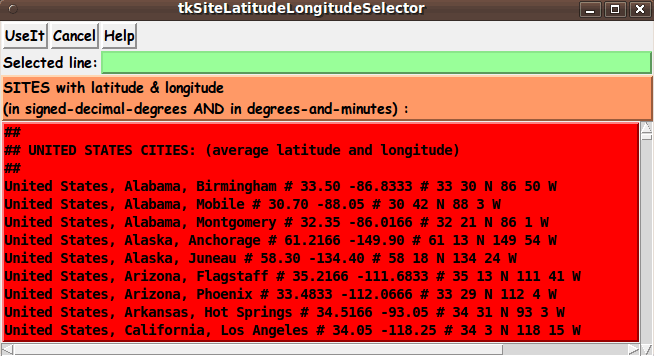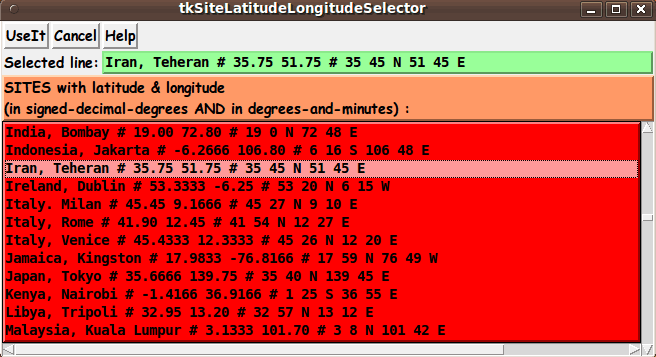|
This Tk coding structure is discussed in more detail on the page
A Canonical Structure for Tk Code --- and variations.
This structure makes it easy for me to find code sections --- while
generating and testing a Tk script, and when looking for code snippets
to include from other scripts (code re-use).
I call your attention to step-zero.
One new thing that I started doing around 2014 is using a text-array variable
--- named 'aRtext' --- for text in labels, buttons, and other widgets in the GUI.
This can make it easier for people to internationalize my scripts.
I will be using a text-array like this in most of my scripts in the future.
All the 'set' statements for the text array are in one contiguous section
toward the top of the code.
Experimenting with the GUI
As in all my scripts that use the 'pack' geometry manager
(which is all of my 100-plus scripts, so far), I provide the
four main 'pack' parameters:
- '-side'
- '-anchor'
- '-fill'
- '-expand'
on all of the 'pack' commands for the frames and widgets.
That helps me when I am initially testing the behavior of a GUI
(the various widgets within it) as I resize the main window.
In this particular GUI, I have chosen to allow the window to be re-sized
--- so that the listbox can be re-sized.
However, one could un-comment the statement
wm resizable . 0 0
to make the window fixed at its initial size.
With the window resizable, you can
experiment with the '-side', '-anchor', '-fill',
and '-expand' parameters on the 'pack' commands for the various
frames and widgets --- to get the widget behavior that you want.
---
Additional experimentation with the GUI
--- its appearance:
You might want to change the fonts used for the various GUI widgets.
For example, you could change '-weight' from 'bold' to 'normal'
--- or '-slant' from 'roman' to 'italic'.
Or change font families.
In fact, you may NEED to change the font families, because
the families I used may not be available on your computer ---
and the default font that the 'wish' interpreter chooses may not
be very pleasing.
I use variables to set geometry parameters of widgets ---
parameters such as border-widths and padding.
And I have included the '-relief' parameter on the definitions
of frames and widgets.
Feel free to experiment with those 'appearance' parameters as well.
Some features in the code
There are plenty of comments in the code, to describe
what most of the code-sections are doing.
You can look at the top of the PROCS section of the code to see a
list of the procs used in this script, along with brief descriptions
of how they are called and what they do.
Here is a quick view of how each of the procs are 'triggered'.
|