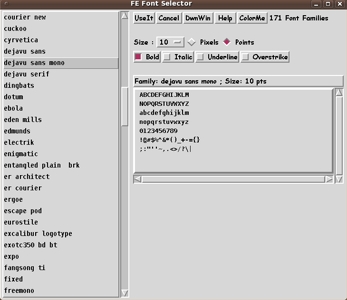|
FE system OVERVIEW :
The FE system is basically sets of shell and Tcl-Tk scripts which
are being released in stages --- by utility or groups of utilities.
The FE (Freedom Environment) includes the following subsystems (utilities):
-
'feNautilusScripts' - a set of more than 450 handy Gnome2-Nautilus
(or MATE-Caja) shell scripts.
-
'xpg' - a unique, powerful text browsing utility, written using Tcl-Tk
for the GUI.
'xpg' (ex-pee-gee or ex-page) implements a SAM (Show All Match-lines)
'extract' capability --- a saver-of-precious-time.
-
'feAppMenus' - a unique application menus system, written using
Tcl-Tk to make the 'toolchest' GUIs. 'feAppMenus' is extremely tailor-able
by the user.
-
'tkGooies' - a menu system of Tk script utilities, in toolchests like
the toolchests generated in the 'feAppMenus' system, and with categories of
utilities and scripts similar to those in 'feNautilusScripts'. However, in
'feNautilusScripts', when several parameters are needed in a utility, the
user is prompted with a sequence of 'zenity' (dialog GUI) prompts.
In the 'tkGooies' system, the goal is to avoid a sequence of prompts by
building a Tcl-Tk GUI that asks for all the parameters required on one
prompting GUI. ('tkGooies' is replacing the 2011-era 'feHandyTools' system.)
FE Nautilus Scripts :
Here is a web page that provides a
DESCRIPTION of the 20-plus categories of FE Nautilus shell scripts ---
along with links to pages of CODE samples of the more than 450 shell scripts.
See the images of the cascading 'feNautilusScripts' menus on that 'Description
and CODE Samples' page --- and on the categories (sub-menus) pages.
That web page gives an overview of the organization (grouping or categories)
of the 'FE Nautilus scripts' and provides links to category pages (about
10-plus categories) that show the code of many of the scripts. Check out
the comments in the scripts to see details on how to use the scripts.
For those Linux users who do not use the Gnome2
desktop environment --- for example, users of Xfce or LXDE desktop
environments --- I have put together a web page on installing
and tailoring the
Nautilus File Manager for non-Gnome desktops.
That web page provides a way that Linux users who do not use
Gnome2-and-Nautilus (nor MATE-and-Caja) can use the utilities
in 'feNautilusScripts'.
Another approach --- that avoids the use of Nautilus altogether
--- is to use a pair of Tk GUI's (dubbed 'tkScriptApplicator') ---
available in the FE 'tkGooies' system.
FE 'xpg' utility :
The 'xpg' utility is a text-file browser utility that does NOT open
the text file in 'update' mode (like a text editor does). Hence you do not
have to be concerned about accidentally changing the file that you are browsing.
The 'xpg' utility includes a powerful capability: For a given search string,
'xpg' can extract ALL the matching lines and show them in another instance of
the 'xpg' GUI --- AND you can choose to show the lines plus or minus N lines
around the match lines.
I call this feature the 'Show-All-Matches' capability --- SAM for short.
(Extract-All-Matches might be more accurate, but it does not make a good acronym.)
The 'xpg' utility is described on this
detailed-DESCRIPTION page for the 'xpg' text-file browser utility.
See the images of 'xpg' on that page --- both in its default mode and in
its expanded 'Other' options mode.
See 'xpg' in blue instead of gray. In other words, you can change the
color-scheme of the 'xpg' GUI --- and the font used in the scrollable text area.
See images of the 'FE Color Selector' GUI and the 'FE Font Selector' GUI.
A nice color viewer-selector GUI utility and a font viewer-selector
GUI utility come along as part of the 'xpg' subsystem.
FE 'AppMenus' system :
Here is a web page that provides a detailed
DESCRIPTION of the 'FE App Menus' subsystem.
See the images of various 'feAppMenus' toolchests on that page. And see
examples of menus in different colors and with different fonts.
The center-piece of the 'feAppMenus' system is a 'make_chest.tk' Tk script
that makes all the 'toolchests' from '.chestdef' files, which have a
very simple plain-text format.
The user has total control of how the menus will appear :
-
which programs will be in the toolchest 'drawers', and in what order
--- and with what names and descriptions
-
which colors and fonts are to be used in the toolchests (menus)
-
the user can change the category-breakdown of the 'toolchests'
-
and the user can even change the 'make_chest.tk' script to
make the chests in a quite different way (with different Tk widgets,
'canvas' widgets instead of 'button' widgets, for example).
Now that's some freedom!
FE 'tkGooies' system :
Here is a link to a
DESCRIPTION and Code Samples web page for FE 'tkGooies'.
See the many images of (1) toolchests and (2) Tcl-Tk prompting GUI's
via that page.
Like the 'feAppMenus' system, the FE 'tkGooies' system uses a 'make_chest.tk'
Tk script that makes all the 'toolchests' from '.chestdef' files.
The '.chestdef' files have a very simple plain-text format.
Like with the 'feAppMenus' system, the user has total control of
how the menus (also called 'toolchests') will appear :
-
which programs will be in the toolchest 'drawers', and in what order
--- and with what names and descriptions
-
which colors and fonts to be used in the toolchests (menus)
-
the user can change the category-breakdown of the 'toolchests'
-
and the user can even change the 'make_chest.tk' script to
make the chests in a quite different way (with Tk 'canvas' widgets,
instead of 'button' widgets, for example).
In a future release of 'tkGooies', the user may be offered
several versions of the 'make_chest.tk' script --- by which
the user can decorate the background of the 'drawers' or
the entire toolchest background, with images of the user's
choice.
An additional feature of FE 'tkGooies' :
('tkScriptApplicator')
At the bottom of the
FE Contact page, in mid-2011, I expressed concern about
whether the 'Nautilus Scripts' capability would be able to weather
the storms created by Gnome 3 and Ubuntu Unity developers,
as they throw out more babies than bath water, and as
they seem to show no love or appreciation for the
'Nautilus Scripts' capabilty.
I later announced at the bottom of that page that I had
devised a 'fallback' solution, in the 'feHandyTools'
system, so that I would be able to run the
'feNautilusScripts' even if the 'Nautilus Scripts' capability
dies an ugly death at the hands of Gnome3 and Ubuntu developers.
Since a picture (or screenshots) is worth a thousand words,
I offered this
How to run Nautilus scripts in 'feHandyTools' page.
With the release of the FE 'tkGooies' system, an improved
version of the script-applicator utility --- called 'tkScriptApplicator'
--- is available in a 'FILEmanagers' toolchest.
The 'feHandyTools' subsystem is deprecated --- that is, it is being
replaced by the 'tkGooies' subsystem. Development hours will
be devoted to 'tkGooies' rather than to 'feHandyTools'.
So the 'tkScriptApplicator' in 'tkGooies' is my ace-in-the-hole,
in case the 'Nautilus Scripts' capability disappears from
the MATE-Caja desktop system that was forked from Gnome2-Nautilus.
The 'tkScriptApplicator' capability allows people to take advantage
of the 450-plus 'feNautilusScripts', even if they are not users
of the Gnome2-Nautilus file manager or the MATE-Caja file manager.
FE 'xlphp' utility :
(development is suspended)
An 'xlphp' GUI utility was on my 'to-do' list --- for the purpose of
printing text files to HP-compatible printers, with lots of control over
- 'landscape' or 'portrait' orientation
- font size
- indentation (left margin)
- optional page heading (date and filename)
- number of copies
- font style
- page size (A-size, legal-size, B-size)
- and a few other parameters
If the 'xlphp' FE subsystem is ever completed and released,
a link to a Description web page will be provided here.
(But I have been stymied by a couple of technical problems
mentioned below.)
The 'xlphp' utility could provide
an alternative to using the CUPS or HPLIP systems for printing text files
--- like scripts, program code, configuration files, log files, etc.
The open, all-scripts nature of the 'xlphp' utility would allow for
making it do what you want it to do. It is not feasible for most users
to change the CUPS or HPLIP monolithic, compiled-language, complex-code systems.
I have had problems with 'filters' in those systems not allowing me to
print out some pretty simple, plain-text files --- like Tk scripts, for
example.
I will not have those 'overly aggressive filter' problems with
my 'xlphp' system --- IF I can circumvent the way CUPS and HPLIP dominate
the 'lpr' and 'lp' print spooling systems --- without de-activating
the CUPS or HPLIP systems.
I also want to be able to handle printers directly connected to a computer
via a USB port --- rather than just network-attached printers, attached via
print-server boxes/cards attached to the printers and an ethernet connection
to the computer via an ethernet switch.
I have hit a stumbling block in getting the 'lpr' print system to
recognize direct-USB-attached printers --- via 'lpr' print system commands.
Anyone having information on how to get the 'lpr' daemon to recognize such
an attachment, please contact me.
|