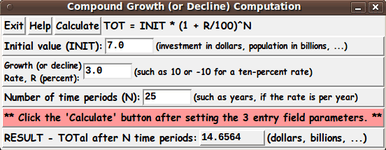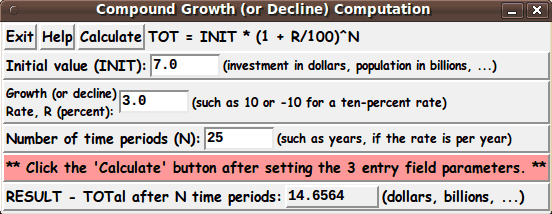|
For initial values in the 3 entry widgets (INIT, RATE, and NUMperiods)
of the GUI, I chose
-
7.0, representing the current (circa 2015) world population (human),
in billions
-
3.0, a number slightly larger than the current average percent growth
in the world population, per year
-
25, representing a time period of 25 years of human growth, at the
specified percentage growth rate per year.
The 14.6564 on the 'RESULT' line, indicates that the world population
could be over 14 billion by the year 2015 + 25 = 2040.
The user can experiment with Rates such as 2.0 and 2.5, to see what
the expected population would be.
Also experiment with N (the number of time periods).
Change 25 to 10 or 50, to see what the population might be
in 2025 or 2065 --- assuming the INIT value was for the year 2015.
Just click on the 'Calculate' button when the 3 parameters have been
set as desired.
---
Negative Rates
You can experiment with negative rates.
It could be instructive to estimate the decline in world (or local)
populations of large mammals --- those that are not bred and raised
by humans for food or races --- mammals such as lions, tigers, elephants,
rhinos, hippos, giraffes, dolphins, whales, etc.
However, since these animals do not pay taxes, there have been no
regular, comprehensive censuses of these mammals performed over many years
--- like there have been for humans, since the Middle Ages, and long before
in some regions.
So there is no good data for INIT and for the RATE (negative) to be
used in this GUI --- for these large mammals.
Another problem:
The RATE (of population decline) is probably not a fixed
rate, to be multiplied by the population at the start of each time period.
Poachers (such as ivory hunters) and whale hunters (such as the Japanese) may
actually be killing animals at an accelerated rate --- especially
as the human population increases, probably driving the demand for ivory
and whale products upward (unless certain people change their ways).
But, in spite of the poor data, a person interested in population
declines like these, could use this GUI to perform various
'what if' experiments.
There may be other applications of the GUI involving negative RATEs
--- in the fields of finance or physics.
I hope that the readers of this page think of such applications.
That is one of the reasons this code is posted here.
---
Some Numerical Experiments to Try
The Tk script offered on the page
'tkLendersCompoundInterestDreamCrushed_ eIsTheLimit'
offers some compound interest calculations that illustrate the origin
of the 'natural number' 'e'.
To keep the demonstration of the relationship of 'e' to compound interest
calculations relatively straight-forward, a restricted set of 'base'
interest rates and compounding time periods is offered by that GUI.
This 'tkCompoundedGrowthCalculator' GUI can do those calculations and more.
For example, in this GUI, you can examine a scenario of the 'tkLenders' GUI
--- calculate a year of interest using 12 compounding periods, assuming
a 'base' interest rate of 100 percent per year.
In this GUI, you can enter the monthly interest rate 100/12 = 8.333333
and enter 12 for the number of time periods N.
(Set INIT to 1.0.)
The result is 2.6130 --- corresponding to the 261.303529 percent RESULT
from the 'tkLender' GUI.
With this GUI, however, you can change the INIT value --- and choose
from a much wider variety of values for rate R and time-periods N.
Implementing some Color Buttons
(for lines-and-background on a canvas)
(eventually, for plotting)
If I ever add a plot option to this GUI,
the color buttons will call on an 'external'
color-selector-GUI script to set those colors.
You can make that color-selector script by
cutting-and-pasting the code from the page that offers
a non-obfuscated color selector GUI on this site.
You can see the code at the bottom of the Tk script to see
how the name and location of the color selector script is set.
DESCRIPTION OF THE CODE
Below, I provide the Tk script code for this 'tkCompoundedGrowthCalculator'
math-education or math-tool 'app'.
I follow my usual 'canonical' structure for Tk code, for this Tk script:
|