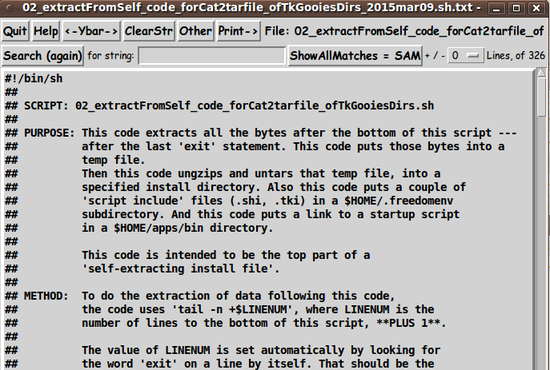|
INTRODUCTION :
In the summer of 2010, when I first started releasing the
FE sub-systems --- 'feNautilusScripts', 'xpg', and 'feAppMenus' first
--- I released each sub-system using a pair of scripts to build
a 'self-extracting install file' for each FE sub-system.
The first script in each pair of build-scripts is used
to build a 'gzipped tar file' containing the sub-directories and
files of the sub-system.
Note that this gzipped-tar-file is a 'binary file', not a
'text file' --- due to the file compression that is performed
by the 'gzip' command.
The second script in each pair of build-scripts is used
to hold the shell-script code that is to be concatenated at
'the front' of the 'gzipped tar file'.
The purpose of that shell-script code is to read that
concatenated file (the 'self-extracting install file') and
-
extract the 'gzipped tar file' from the 'back end'
of the concatenated file, by using the 'tail' command
(The extracted '.tgz' file is put in the '/tmp'
temporary files directory.)
-
the tar-file compression is undone with a 'gunzip' command,
yielding the 'tar file' containing the sub-directories
and files of the FE sub-system
-
the tar file is 'un-tarred' using a 'tar -xvf' command
to place the sub-directories and files into a target directory:
-
$HOME/apps/tkGooies for the FE 'tkGooies' sub-system
-
$HOME/apps/feAppMenus for the 'feAppMenus' sub-system
-
$HOME/apps/feXpg for the FE 'xpg' sub-system
-
$HOME/.gnome2/nautilus-scripts for the 'feNautilusScripts'
sub-system
The contents of the 'nautilus-scripts' directory can be
moved or copied to the
$HOME/.config/caja/scripts
directory to use the 'feNautilusScripts' in a
MATE-Caja environment instead of
a Gnome2-Nautilus environment.
The contents of the 'nautilus-scripts' directory can be
moved or copied to the
$HOME/.local/share/nautilus/scripts
directory to use the 'feNautilusScripts' in a
Gnome3-Files environment, instead of
a Gnome2-Nautilus environment.
(Warning: The Gnome3 project is dumbing down the
file-manager and many other aspects of the project.
The 'nautilus scripts' capability may be going
away from Gnome3 in the 2018 to 2020 time frame.
The Gnome3 developers do not seem to appreciate
the power and utility of the Nautilus-Scripts feature.)
The 'pairs of build scripts'
for each 'self-extracting install file':
Below is the code for the pairs of 'build-scripts', for each
of four main FE sub-systems:
- 'feNautilusScripts'
- FE 'tkGooies'
- FE 'xpg'
- 'feAppMenus'
Copious comments in these scripts explain their inner workings.
Each pair of build-scripts is used to build a 'self-extracting install file'
--- which is composed of 'self-extracting shell script code' that is
concatenated 'ahead of' a gzipped-tar-file, which contains the sub-directories
and files of the application sub-system.
Note that during an FE install, the 'self-extracting install file'
reads itself and extracts out the gzipped-tar-file
(by using a 'tail' command), and then uses that extracted file
to complete the installation, by using 'gunzip' and 'tar -x' commands.
Note that a requirement of the installer's operating system is
that it have 'industry standard' commands like 'tail' and 'gunzip'
and 'tar' available to its shell interpreter environment.
You can 'right-click' on each link below, and, in the popup menu
that your web browser presents, you can use an option such as
'Save Link Target As ...' to save the script code to a file
on your local machine.
Or simply click on each link to see the code for each script,
in a separate window or tab.
For the FE 'tkGooies' sub-system:
01_targzip_tkGooiesDirectories_ 2015mar09.sh
02_extractFromSelf_code_ forCat2tarfile_ ofTkGooiesDirs_ 2015mar09.sh
For the FE 'NautilusScripts' (or 'CajaScripts') sub-system:
01_targzip_feNautilusScriptDirectories_ 2014dec16.sh
02_extractFromSelf_code_forCat2tarfile_ ofNautScrDirs_ 2014jun09.sh
For the FE 'AppMenus' sub-system:
01_targzip_feAppMenusDirectories_ 2011oct05.sh
02_extractFromSelf_code_ forCat2tarfile_ ofAppMenusDirs_ 2011oct05.sh
For the FE 'xpg' sub-system:
01_targzip_feXpgDirectories_ 2011oct05.sh
02_extractFromSelf_code_ forCat2tarfile_ ofXpgDirs_ 2011oct05.sh
Post-Script :
(parting comments)
I have put a date in the names of these scripts to indicate the
last time they were updated.
The 'tkGooies' and 'feNautilusScripts' build-scripts were used
most recently and are the most up-to-date.
The 'feAppMenus' and 'xpg' build-scripts need to be updated with
the 'grep'-code that automatically detects the line number of the last
line of the 'self-extracting script code' (an 'exit' statement) --- and then
uses that line number in the 'tail' command that extracts the gzipped-tar-file
from the concatenated file that consists of the self-extracting
script code followed by the binary gzipped-tar-file.
I will update those 'feAppMenus' and 'xpg' build-scripts, the next time
I do a release of the 'feAppMenus' and 'xpg' sub-systems.
You are welcome to use these pairs of build-scripts as models
for building your own 'self-extracting install files' for
your own releases of Linux/Unix/MacOS applications.
|