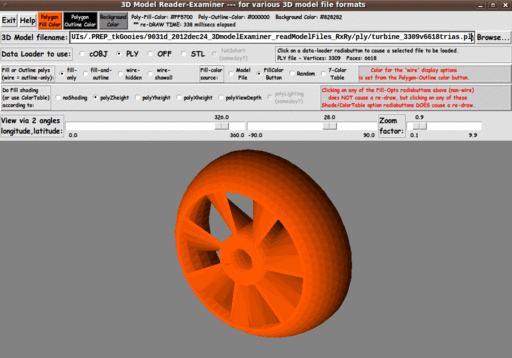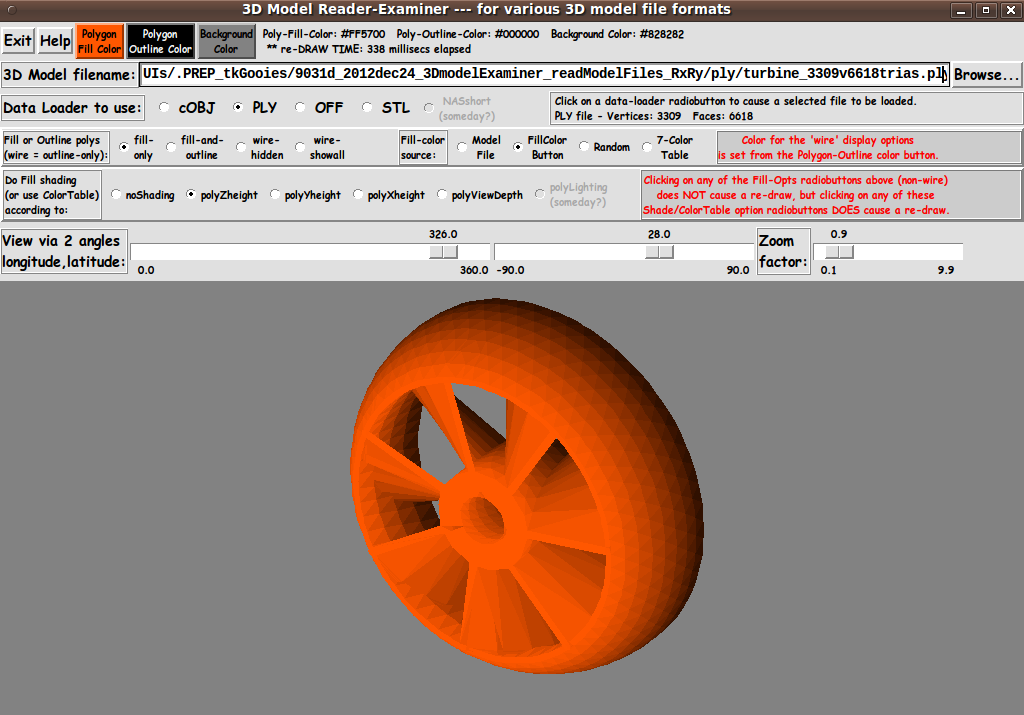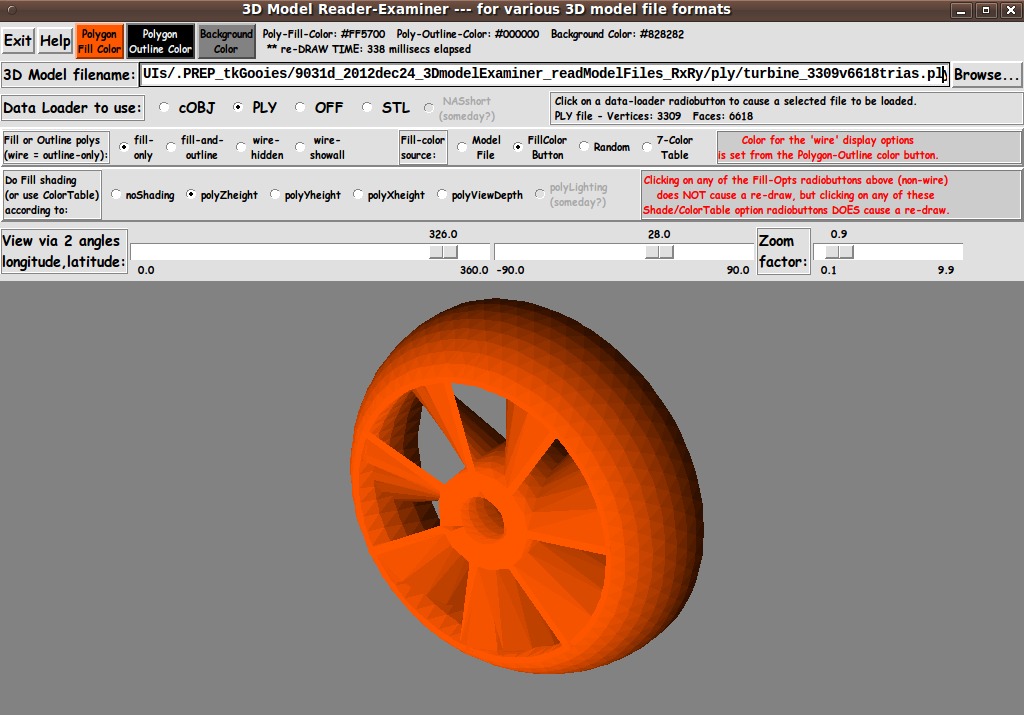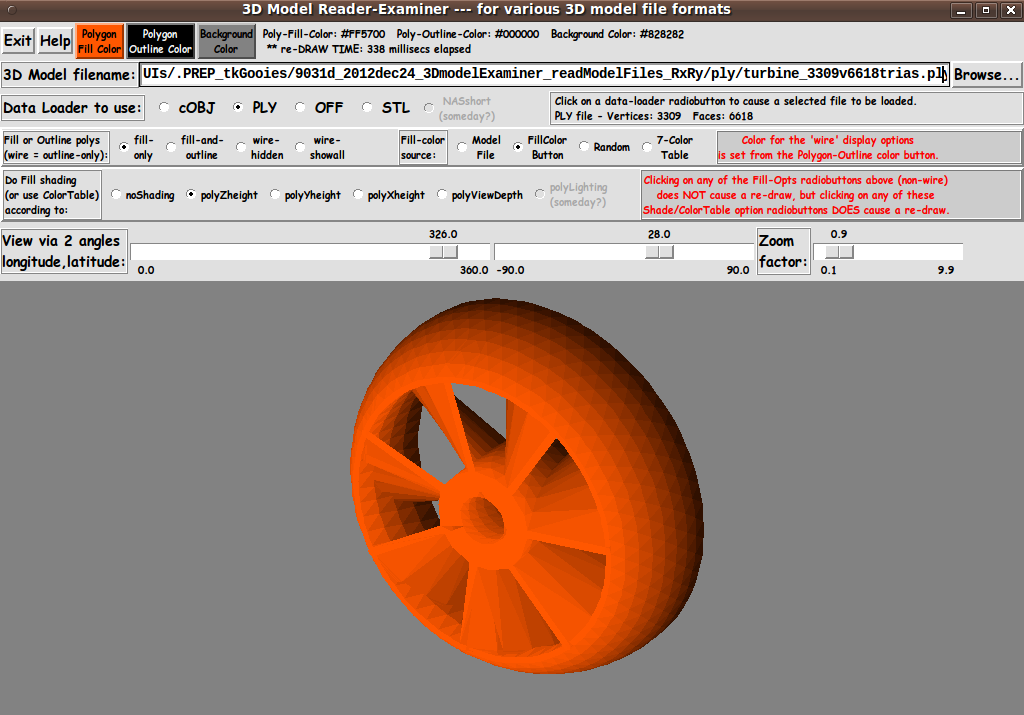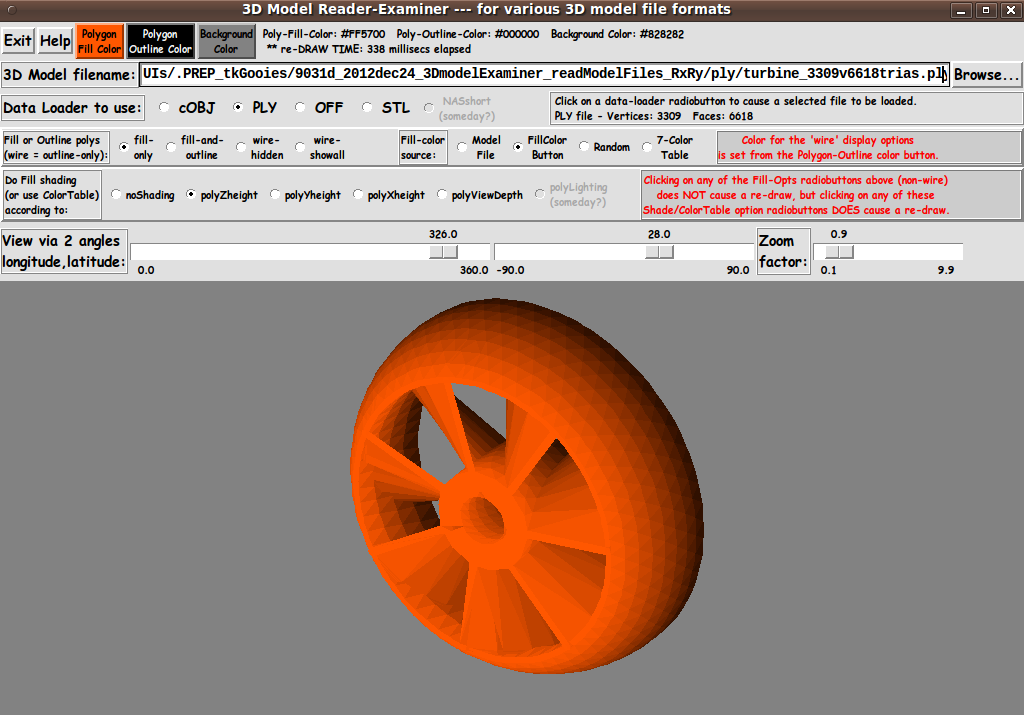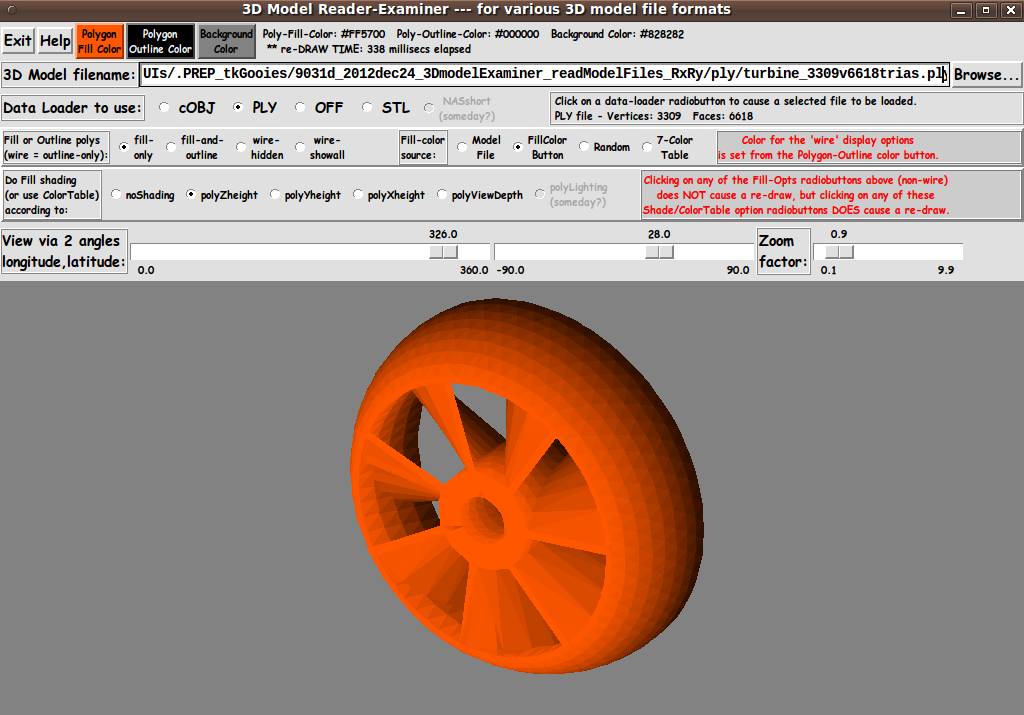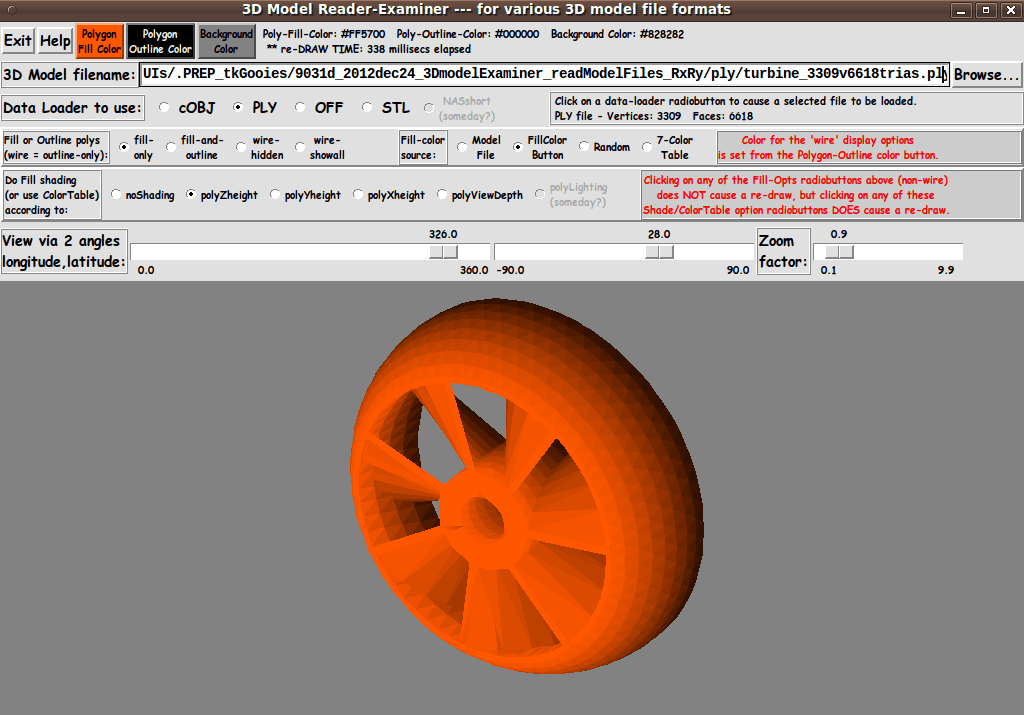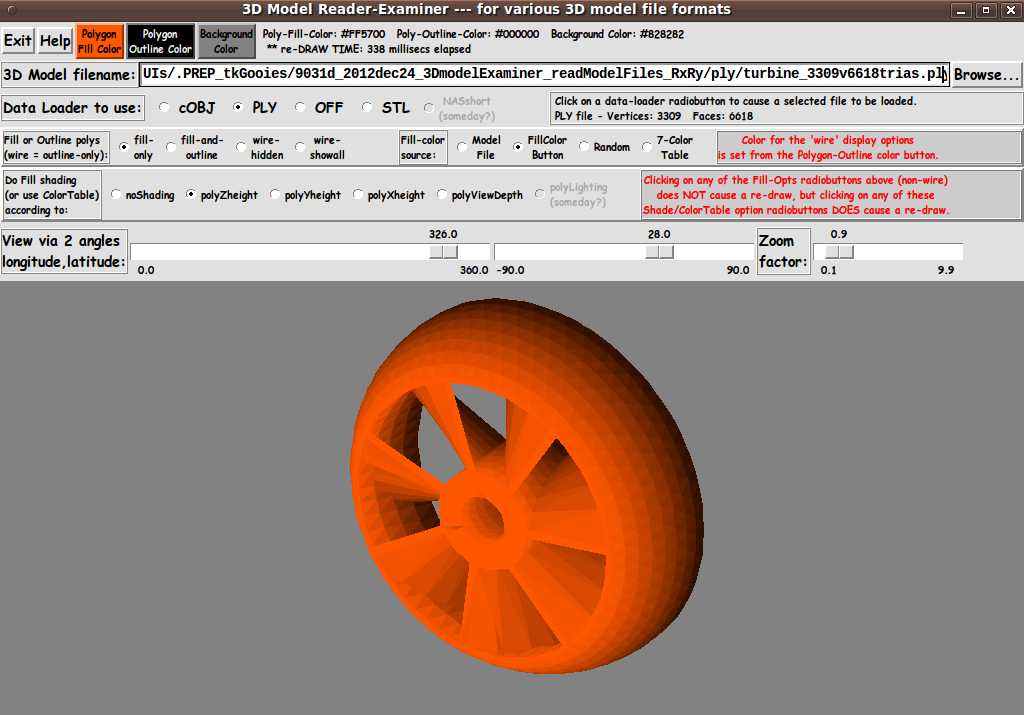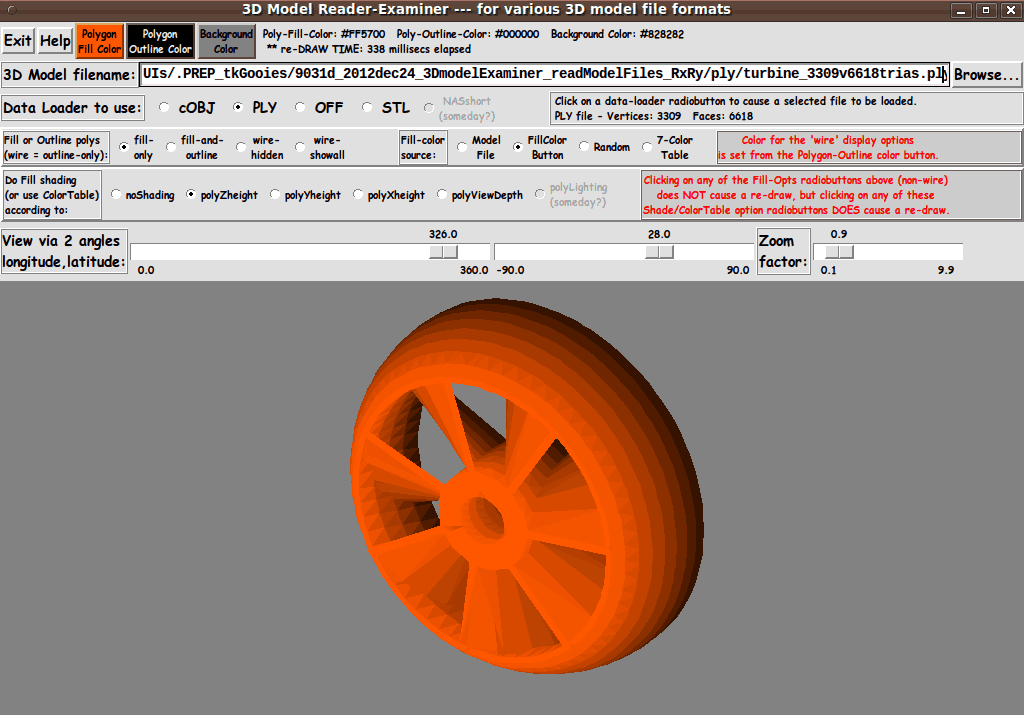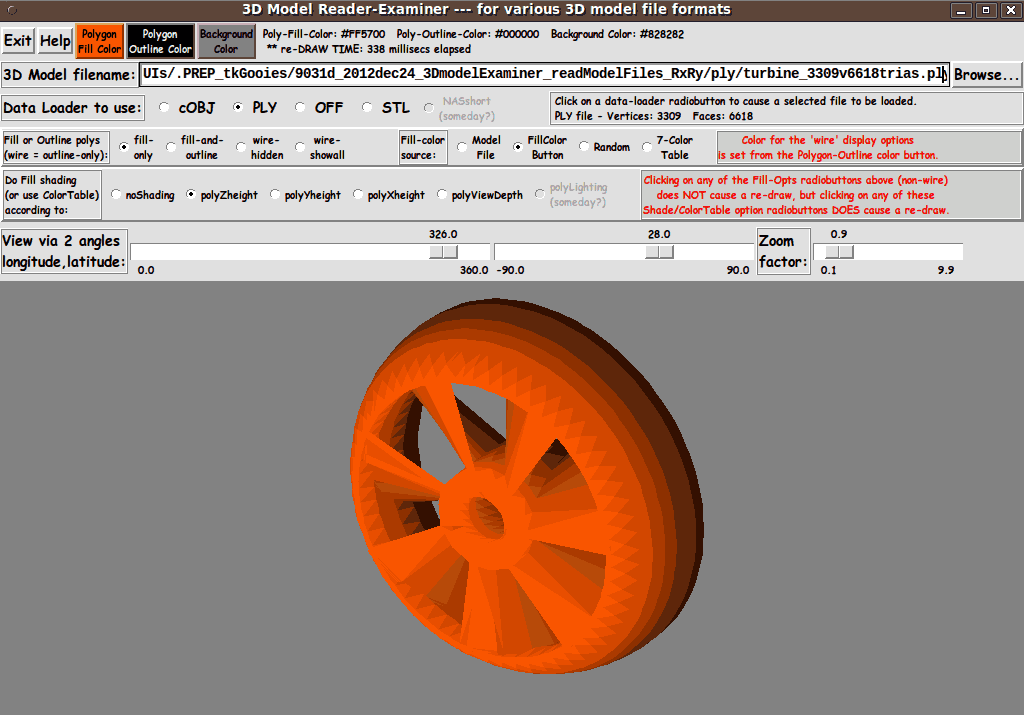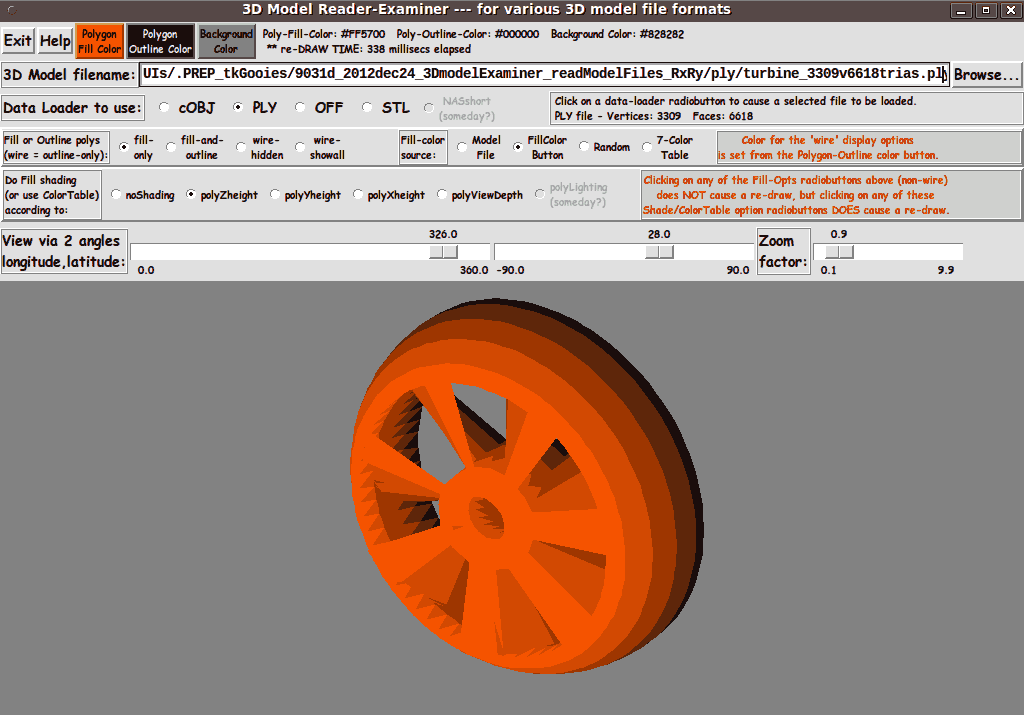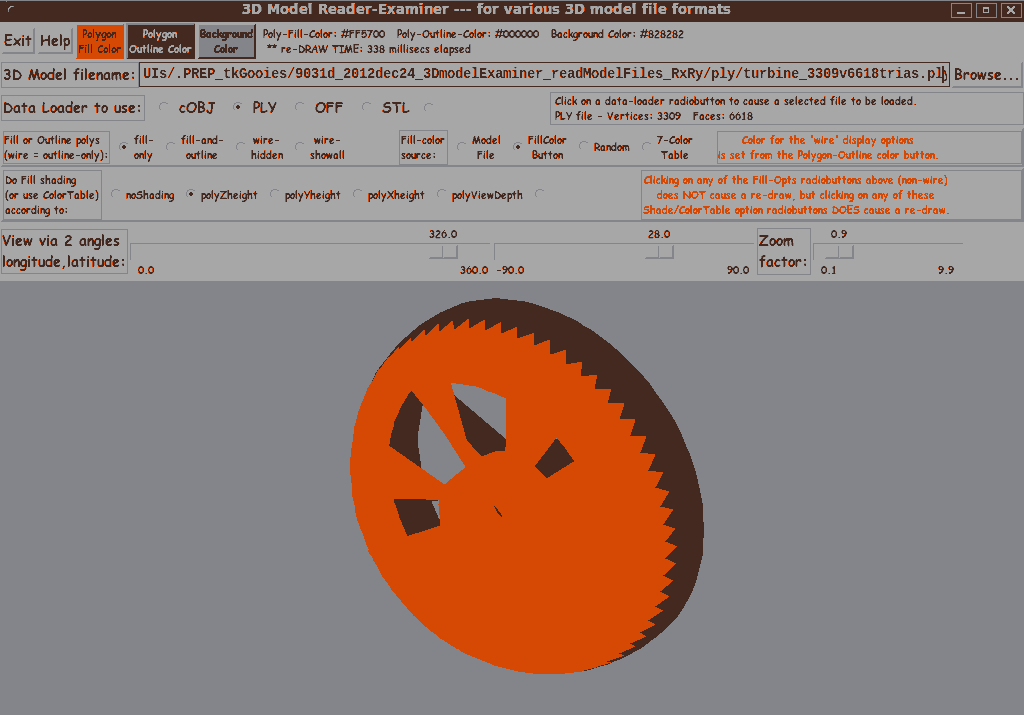|
PNG vs. GIF vs. JPEG :
Note that we achieved the maximum loss-less compression of the PNG file
to another PNG file with the '_pngcrushBRUTE.png' file --- created with
the 'pngcrush' command with the '-brute' option.
We also created a PNG file about 20 times smaller than the 'original' by
using the ImageMagick 'convert' command with a '-quality'
compression parameter of '00'.
For the PNG '-quality' parameter of 'convert':
-
00 is recommended for images with mostly AREAS OF SOLID COLORS.
-
05 is recommended for images like NATURAL LANDSCAPES.
-
00 and 90 seem to give small file sizes with good quality
for these images.
The first digit (tens) is the zlib compression level, 1-9.
However if a setting of '0' is used you will get Huffman
compression rather than 'zlib' compression, which is often better!
The second digit is the PNG data encoding filtering type (before
the data is compressed):
- 0 is none
- 1 is 'sub'
- 2 is 'up'
- 3 is 'average'
- 4 is 'Paeth'
- 5 is 'adaptive'.
The filters did not seem to affect the file sizes significantly,
so we used filter-type zero (none).
We can get still smaller files, than these PNG files,
by allowing some 'lossiness' --- by going to GIF files
(with a max of 256 colors) or by using the 'lossy'
compression inherent in creating JPEG files.
On GIF :
Since this GUI image contains a canvas area on which a shaded-image
of a turbine assembly is displayed --- and that shaded image is composed
of hundreds of shades of a reddish color ---
we can expect that we are going to lose some image quality if we convert the
'original' PNG file to a GIF file ---- even if we choose to specify the
maximum of 256 colors.
In fact, it turned out that for this GUI image, when we go down to 32 colors,
the GIF file differs quite markedly in appearance from the 'original' PNG file
from which it came.
Many 'facets' on the turbine have disappeared.
And when we go to 16 and 4 colors, most of the facets disappear.
(We could try converting the 'original' PNG file to PNG files with a restricted
number of colors --- such as 256 or 16 --- but if we are going to do that,
I would rather use GIF --- since it has been supported by web browsers for
about 10 more years than PNG --- and there may be some cases of software not
reading certain types of PNG files.)
On JPEG :
Note that when text fonts (in a quite contrasting color to their
background) are in an image, the 'lossy' compression of JPEG
typically introduces 'mosquito noise' around the text characters ---
especially when we use a 'convert' '-quality' value lower than
the range of 100 to 92.
In this GUI image, there are many 'fine', small text characters --- so we DO
have to be concerned about introducing 'mosquito noise' when converting
the 'original' PNG file to a JPEG file of '-quality' less than 92.
These JPEG files DO show appreciable 'mosquito noise' --- which, on close
examination, is seen in the '-quality 70' JPEG file --- and even more so
in the '-quality 50' JPEG file.
On choosing a file-type :
For this particular image, IF file size was my main concern
(for example, if I were posting the image on a web page along with a lot
of other images), I would be tempted to use a GIF file with '-colors 256'
(or perhaps 128 or 64) --- rather than use the about-twice-as-large
loss-less, maximally-crushed PNG file.
I would NOT be tempted to use a JPEG file, because the high-quality
'-quality 92' JPEG is larger than either of the two compressed PNG
files --- and the '-quality 70' and '-quality 50' JPEG files are
showing 'mosquito noise' around the text items on the GUI.
If file size was not a main concern (for example, if this were
the only large image on a web page), I might choose to use
one of the compressed PNG files --- because no colors have
been lost from the image by the PNG-compression.
To me, it COULD be almost a coin-flip whether to use one of the
compressed-PNG files or the GIF-colors-256 image file of this GUI.
If it proved to be the case that a GIF file would load into a
web page faster (or with less CPU processing) than the PNG file,
then I would probably choose to use the GIF file.
Below are the images. Judge for yourself.
|